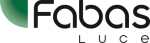FAQ
- an Android or iOS smartphone equipped with Bluetooth
- an 802.11 a / b / g WiFi network with DHCP, the network name and the password to access it
- an account and therefore its user and password on the site https://smarthome.smartluce.com
- an Android or iOS smartphone equipped with Bluetooth
- an 802.11 a / b / g WiFi network with DHCP, the network name and the password to access it
- an account and therefore its user and password on the site https://smarthome.smartluce.com
- accessory (Amazon or Google) and related account (email and password)
yes, through the following procedure:
-
from the smartphone used to configure the system:
-
synchronize the configuration on the SMARTLUCE server via the menu -> SETTINGS -> VOICE CONTROL AND SMARTHOME -> IMPORT CONFIGURATION FROM SMARTHOME
-
-
from the smartphone that must receive the system configuration:
-
install the SMARTLUCE app (step 2 tutorial)
-
connect to the system's WiFi network
-
go to SETTINGS -> IDENTIFY DEVICES (devices connected to the WiFI network will be displayed)
-
go to SETTINGS -> VOICE CONTROL AND SMARTHOME -> enter the username and password of the SMARTLUCE account used to upload the system configuration to the server -> press IMPORT CONFIGURATION FROM SMARTHOME
-
yes, through the following procedure:
-
turn off the lamp and the old modem
-
turn on the new modem
-
turn on the lamp
-
via SMARTLUCE app go to SETTINGS -> ASSOCIATE DEVICES TO THE WiFi NETWORK -> enter the name of the new network and its password